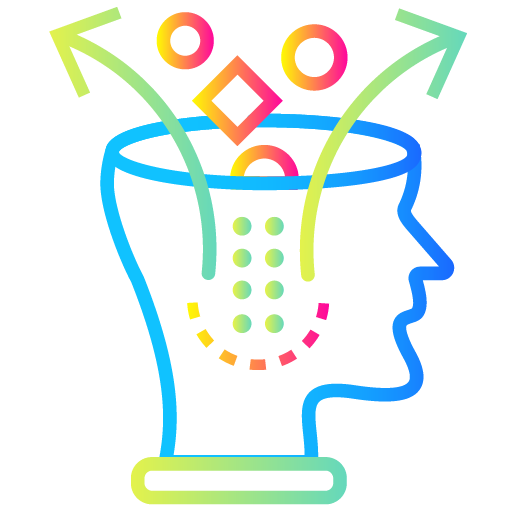
Decompress
Extract your Carrier Cache download (example: linux):
tar xfvp carrier-cache-9.4-linux-trial.tar.gzYour Carrier Cache download includes multiple micro-architecture optimized binaries, but you don't need to worry about figuring out which one to use. Carrier Cache ships with a server launcher (one of
carrier-cache or carrier-cache-trial or carrier-cache-trial-spectrev12) to auto-detect your CPU type and picks the most optimized binary automatically.
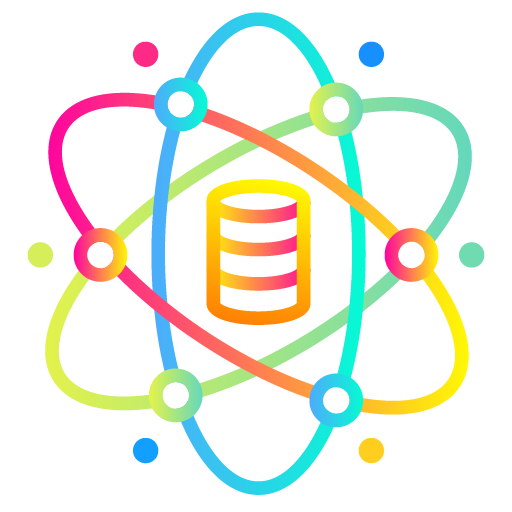
Run
Now launch Carrier Cache Trial by running the carrier-cache executable (example: linux).
cd carrier-cache-9.4-linux-trial ./carrier-cache-trial
You're now running Carrier Cache! Carrier Cache launches with a quick summary of your configuration including, but not limited to:
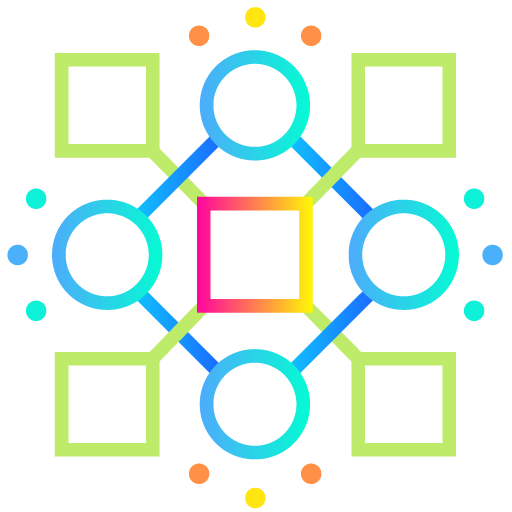
Demo: Get Server Statistics
Carrier Cache supports the entire memcached command set, but unlike memcached, Carrier Cache stats are JSON compliant.
Global Stats
You can quickly get the server stats JSON output with the standard memcachedstats command:
printf "stats\r\n" |nc localhost PORT
Global Stats Formatted
By default all JSON is returned flattened. You can also request properly indented JSON withstats visual:
printf "stats visual\r\n" |nc localhost PORT
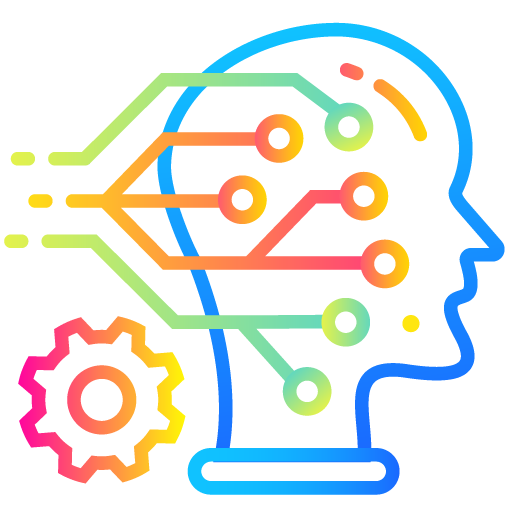
Commands Supported
Carrier Cache supports the full memcached data command set: SET, ADD, REPLACE, CAS, APPEND, PREPEND, GET, GETS, DELETE, INCR, DECR, TOUCH in addition to admin commands: FLUSH_ALL, STATS plus some custom Carrier Cache commands: ADMIN LOGLEVEL SET, SELF STATS.
Any Client
You can use any existing memcached client for Carrier Cache too. Since memcached has never supported encryption, you may need to add TLS connection support to some clients. Typically converting to a TLS connection API from a regular TCP connection API will require just copying the existing client connection method then using TLS APIs instead of TCP APIs.
All Options
Carrier Cache features:noreplyon relevant commandsDELETEcan accept multiple keys at once- Commands and options are case insensitive in Carrier Cache
- If you are on a client network with admin permission, you can
FLUSH_ALL [delay]as well as change the log level at runtime withADMIN LOGLEVEL SET [EMERGENCY|ALERT|CRITICAL|ERROR|WARNING|NOTICE|INFO|DEBUG]
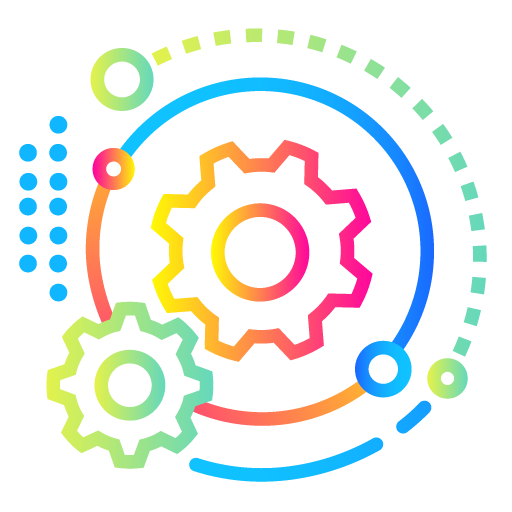
Optimize Your Config
Carrier Cache is best used with a config file specified as:
./carrier-cache --config myconfig.confYou many want to tune some parameters to be more or less aggressive than Carrier Cache's default heuristics.
Here's a quick introduction to common settings. Full settings documentation is at our Carrier Cache Tech Specs page.
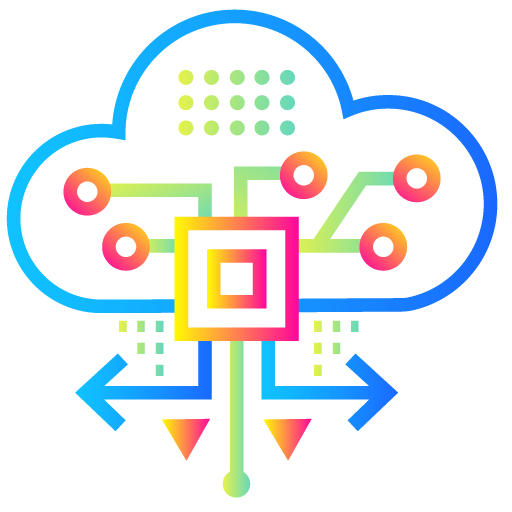
Optimize Operations
Improve the performance of Carrier Cache with these tips for efficient encryption settings and tuning runtime parameters for time vs. space tradeoffs.
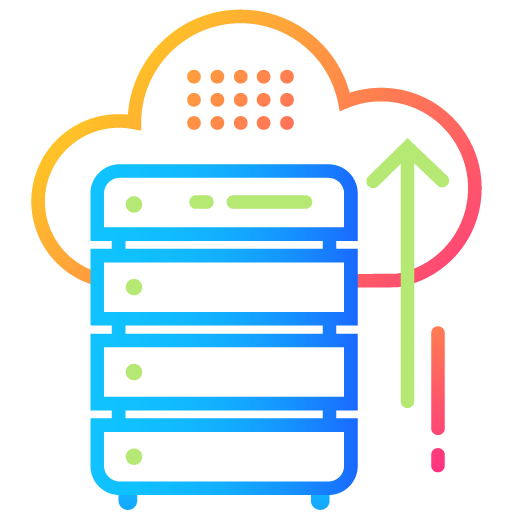
Deploy to Production
Final steps to deploy the most scalable and memory-efficient cache to production:
- pick up some production licenses
- configure daemon and logging settings
- deploy, deploy, deploy
Production Config Options
process {
background yes;
pidfile "/tmp/carrierCache.pid";
}
log {
level INFO
file "carrierLog.txt"
stdout no
syslog yes
}